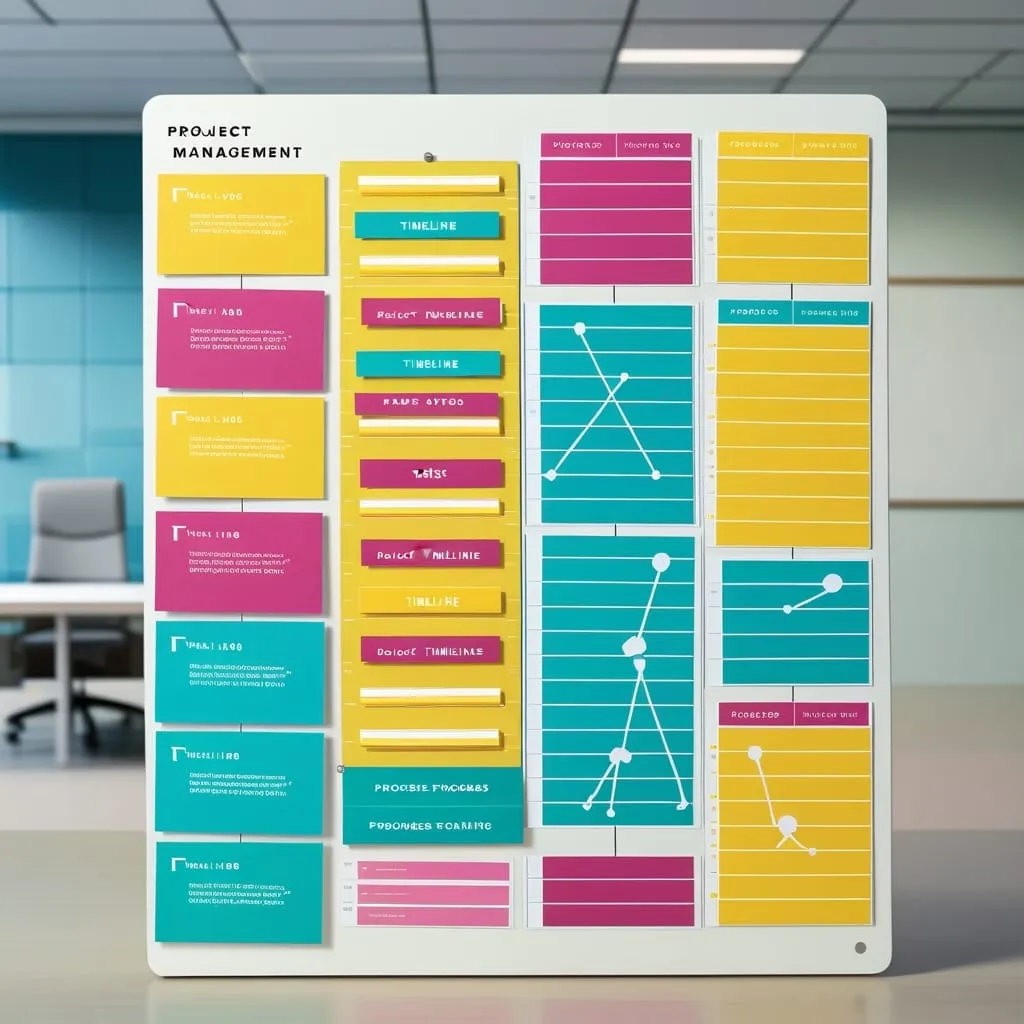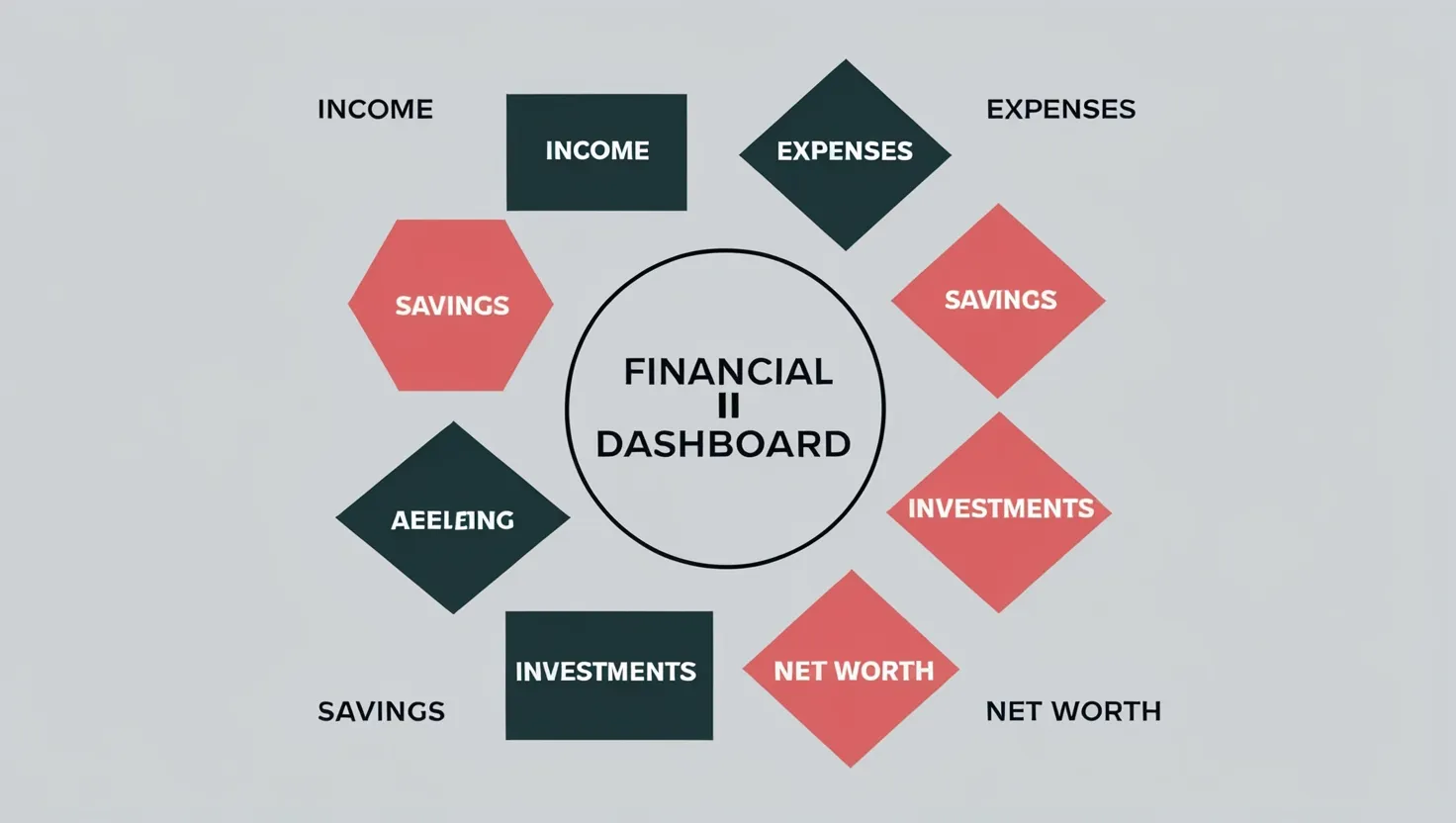Managing big projects can feel like trying to juggle a dozen plates while riding a unicycle. It's overwhelming, stressful, and often leaves you feeling like you're one misstep away from disaster. But what if I told you there's a way to turn that chaotic juggling act into a smooth, well-choreographed performance? Enter visual time chunking - the secret weapon of project management ninjas everywhere.
Visual time chunking is like giving your brain a map and a compass for navigating the wild terrain of big projects. It's a mash-up of two powerful techniques: time chunking and visual project management. Together, they create a supercharged method for staying focused, productive, and in control, even when your to-do list looks like it's been written by a caffeinated squirrel.
Let's break it down, shall we? Time chunking is all about dividing your day into blocks dedicated to specific tasks. It's like creating little time bubbles where you can focus on one thing without the constant ping-pong of multitasking. You know that feeling when you're trying to write an email, answer a call, and eat lunch all at the same time? Yeah, time chunking says "nope" to all that.
Now, add some visuals to the mix, and you've got a recipe for project management success. Visual project management uses tools like timelines, Kanban boards, and calendars to give you a bird's eye view of your project. It's like having a crystal ball that shows you exactly what needs to be done, when, and by whom. No more squinting at endless to-do lists or trying to remember if that important deadline was next week or next month.
So, how do you actually implement this magical method? First things first, you need to break down your project into manageable chunks. Think of it like eating an elephant - you can't do it all at once, but one bite at a time? Totally doable.
Start by listing out all the tasks involved in your project. Don't hold back - get everything down, from the big, scary tasks to the tiny, seemingly insignificant ones. Once you've got your list, it's time to play favorites. Prioritize those tasks based on importance and urgency. This step is crucial because it ensures you're not wasting time on low-impact tasks while the critical stuff gathers dust.
Now comes the fun part - creating your visual schedule. Grab a timeline or calendar and start blocking out your day. Aim for chunks of 1 to 3 hours, each dedicated to a specific task. Maybe you spend the first two hours of your morning writing, then an hour in the afternoon editing. The key is to give each task its own dedicated time slot.
Within these larger chunks, you can use smaller time blocks to maintain focus. The Pomodoro Technique is a popular method - work for 25 minutes, then take a 5-minute break. After four of these cycles, treat yourself to a longer 15-minute break. It's like interval training for your brain.
Of course, all this focus is useless if you're constantly being interrupted by notifications, chatty coworkers, or that irresistible urge to check social media. During your time chunks, it's crucial to minimize distractions. Silence your phone, close unnecessary browser tabs, and let your team know you're in the zone. If you're in an office, consider using a "Do Not Disturb" sign. It's not rude, it's productive!
Now, let's talk visuals. This is where the magic really happens. Use Kanban boards to track your progress - it's like having a visual to-do list that you can drag and drop as you complete tasks. Create a Gantt chart to see how different parts of your project relate to each other. These visual tools give you a quick, easy-to-understand overview of your project's status. It's like having a project dashboard right at your fingertips.
Let's see how this might work in practice. Imagine you're managing a marketing campaign. You've got content to create, social media to schedule, and emails to send. Here's how you could chunk it out:
In the morning, you dedicate two hours to content creation. You break this into 25-minute focused writing sessions, with short breaks in between. By lunchtime, you've knocked out a solid blog post or two.
After lunch, you spend an hour scheduling social media posts. You use a calendar to visualize your posting schedule, ensuring you've got consistent content going out across all platforms.
In the late afternoon, you tackle email marketing. You spend an hour crafting and sending newsletters, using a Kanban board to track the progress of different campaigns.
By using this method, you're not just getting things done - you're getting them done efficiently. You're giving each task the focused attention it deserves, rather than trying to juggle everything at once.
The benefits of visual time chunking are pretty impressive. First off, it supercharges your focus. By dedicating specific chunks of time to single tasks, you avoid the mental whiplash of constant task-switching. It's like giving your brain permission to dive deep into each task without constantly coming up for air.
This enhanced focus leads to improved productivity. You're not just busy - you're effectively busy. You're making steady progress on your project, ticking off tasks like a pro.
Visual time chunking also works wonders for reducing stress. When you can see your tasks and deadlines laid out visually, suddenly that mountain of work doesn't seem so insurmountable. You can plan and execute your project with confidence, knowing exactly what needs to be done and when.
And if you're working with a team? Visual time chunking is a game-changer for collaboration. Everyone can see the project's status at a glance, understanding their tasks, deadlines, and how their work fits into the bigger picture. It's like giving your team x-ray vision into the project.
Now, I know what you're thinking - this all sounds great, but how do I actually make it work for me? Here are a few tips to get you started:
Start small. Don't try to chunk your entire day right off the bat. Begin with smaller tasks and gradually increase the duration of your time chunks as you get more comfortable with the method.
Be flexible. The beauty of this method is that it can be adapted to suit your needs. Some tasks might need longer chunks, others shorter. Play around with different durations until you find what works best for you.
Don't forget to take breaks. Seriously, they're important. Regular breaks help maintain your energy levels and prevent burnout. Use them to stretch, grab a snack, or do a quick meditation session.
Regularly evaluate and adjust your system. What works for you today might not work next month. Be willing to tweak your approach as needed to keep your productivity at its peak.
Remember, visual time chunking isn't a one-size-fits-all solution. It's more like a custom-tailored suit - it needs to fit you perfectly to look its best. So don't be afraid to add your own personal touches.
Maybe you find that 25-minute work sessions are too short, and you prefer 40-minute sessions with 10-minute breaks. Great! Make that change. Perhaps you're a night owl and do your best work in the evening. Awesome - schedule your most important tasks for when you're at your peak.
Technology can be a huge help in implementing this method. There are tons of project management tools out there that allow you to create visual schedules and track your progress. Asana, Trello, or even simple calendar apps can be incredibly helpful. Find the tools that work best for you and your team.
Speaking of teams, communication is key when implementing visual time chunking in a group setting. Make sure everyone understands your schedule and availability. This helps avoid interruptions and ensures that everyone is on the same page.
Visual time chunking isn't just a productivity hack - it's a way of taking control of your time and your projects. It's about working smarter, not harder. It's about turning that overwhelming mountain of tasks into a series of manageable molehills.
So the next time you're faced with a big project that makes you want to hide under your desk, remember visual time chunking. Break it down, chunk it out, and visualize your way to success. You've got this!