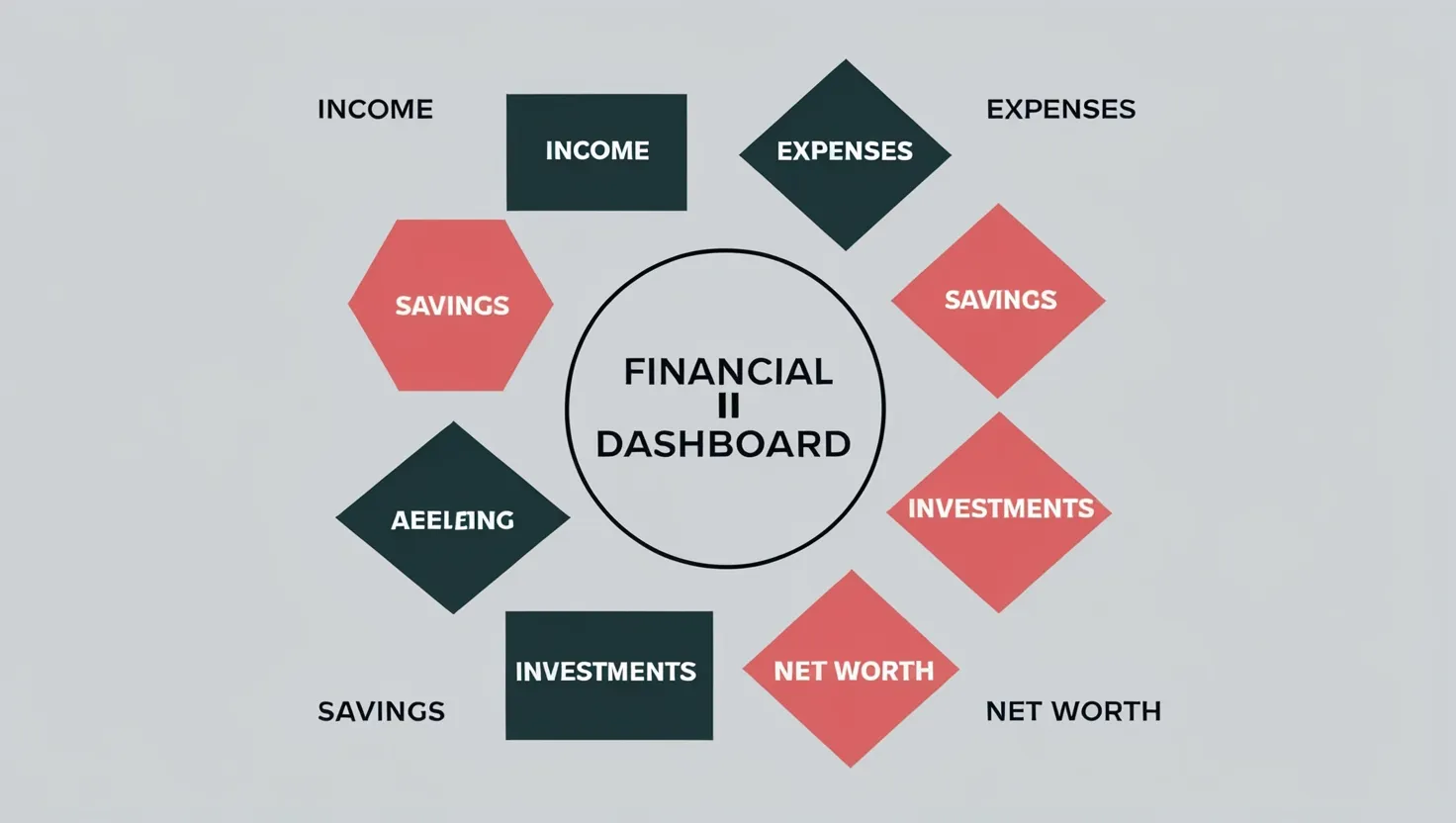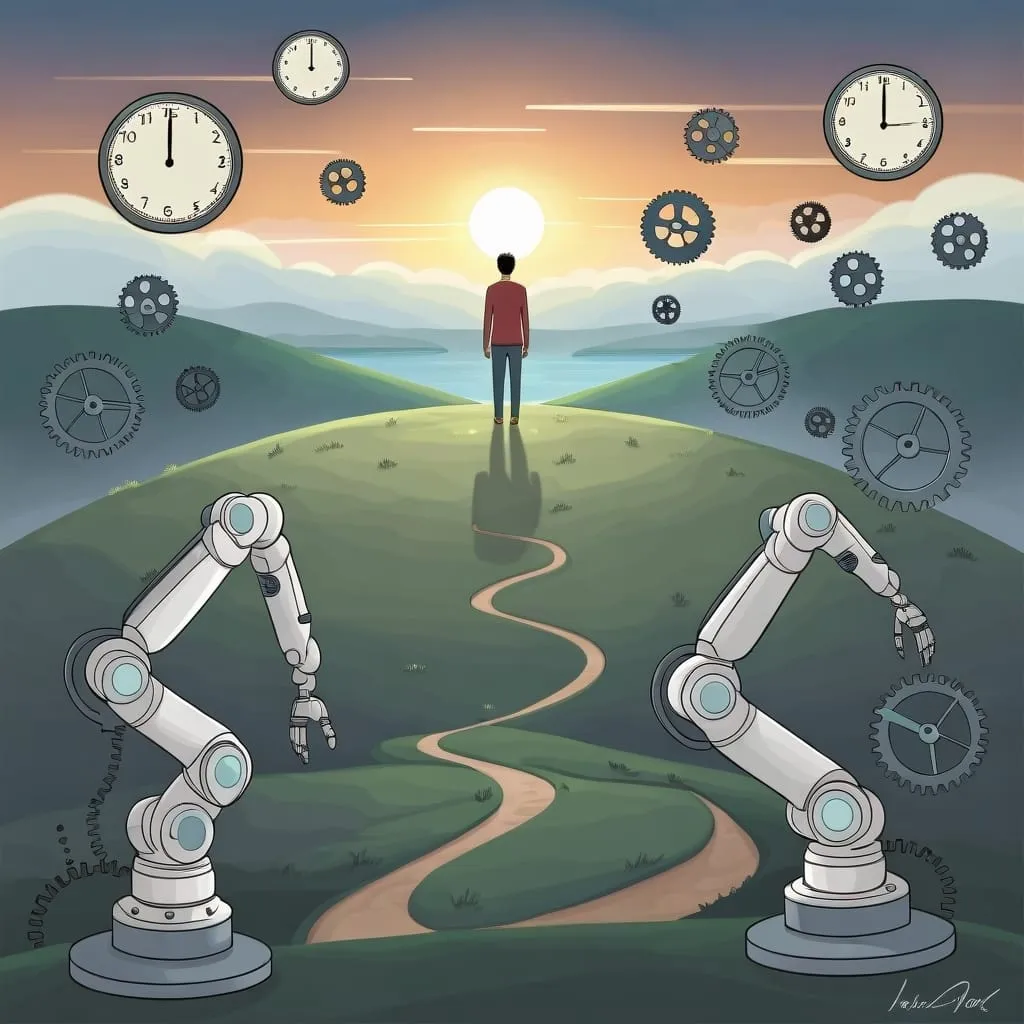Creating a personal financial dashboard is a transformative step in taking control of your finances. It’s a tool that can simplify the complex, make the obscure transparent, and turn financial management into a manageable and even enjoyable task. Here’s how you can build one, step by step, using practical examples and actionable insights.
Laying the Foundation
Before you start designing your dashboard, you need a solid foundation. This means setting up a well-organized spreadsheet or using a financial app that can handle the data you’ll be inputting. Think of this as the skeleton of your dashboard, holding everything together.
Open your preferred tool, whether it’s Excel, Google Sheets, or an app like FreshBooks, and create a new workbook or account. Give it a name that makes sense to you, like “Personal Finance Dashboard.” This clean slate allows you to structure everything to your liking.
Step 1: Income Tracking
Income is the lifeblood of your finances, and tracking it accurately is crucial. Start by recording every source of income, whether it’s your salary, freelance gigs, or side hustles. Be as detailed as possible; don’t forget about irregular income like bonuses or gifts.
For instance, if you have a job with a regular salary, you might have a steady stream of income each month. However, if you’re a freelancer, your income could vary significantly from one month to the next. Use separate columns to track different income sources and calculate your total monthly income.
Step 2: Expense Categorization
Expenses are where things can get really interesting – and sometimes eye-opening. Categorize each expense to understand where your money is going. Common categories include groceries, utilities, entertainment, and transportation. The more detailed your categories, the better you’ll understand your spending habits.
Imagine categorizing your expenses by type, such as flights, hotels, and meals if you travel frequently for work. Or, you might categorize by project or department if you’re managing expenses for a business. This level of detail helps you identify patterns and areas where you can cut back.
For example, if you notice that your entertainment expenses are higher than expected, you might decide to cut back on dining out or subscription services. This categorization also helps in identifying outliers and making informed decisions about budgeting.
Step 3: Savings Rate Calculation
Saving is a critical component of financial health, and calculating your savings rate gives you a clear picture of how well you’re doing. To calculate your savings rate, divide your total savings by your total income.
For instance, if you earn $5,000 a month and save $1,500, your savings rate is 30%. This metric is invaluable for setting financial goals and adjusting your spending habits to save more.
Step 4: Debt Management
Debt can be a significant financial burden, and managing it effectively is essential. Track all your debts, including credit card balances, loans, and mortgages. Use your dashboard to monitor the total amount owed, the interest rates, and the minimum payments due each month.
Setting up automated expense tracking can also help here. Tools like Ramp offer real-time card feeds and automated expense reporting, which can save you countless hours and reduce errors. This automation can also help you identify high-interest debts that need immediate attention.
Step 5: Investment Performance
If you have investments, whether it’s in stocks, bonds, or real estate, tracking their performance is crucial. Use your dashboard to monitor the returns across different accounts. This could include brokerage accounts, retirement accounts, or any other investment vehicles.
For example, you might have a mix of high-risk and low-risk investments. Your dashboard can help you see which ones are performing well and which ones might need adjustment. This real-time visibility into your investments allows you to make informed decisions about rebalancing your portfolio.
Step 6: Net Worth Calculation
Your net worth is the ultimate metric of your financial health. It’s the total value of your assets minus your liabilities. Use your dashboard to calculate this regularly.
Imagine having a clear view of your assets, including your savings, investments, and property, and then subtracting your debts. This gives you a snapshot of where you stand financially and helps you set long-term goals.
Visualizing Cash Flow
Using spreadsheets or apps to visualize your cash flow can make a significant difference. Tools like Power BI or Excel can help you create interactive dashboards where you can see your income, expenses, savings, debts, investments, and net worth all in one place.
For instance, you might set up a dashboard with dynamic headings that show your expenses categorized by type or by month. This visual representation makes it easier to spot trends and anomalies in your spending and saving habits.
Setting Up Automated Expense Tracking
Automation is a game-changer when it comes to expense tracking. Tools like FreshBooks and Ramp offer features that eliminate the need for manual data entry. These tools integrate with your bank accounts and credit cards, providing real-time feeds of your expenses.
Automated categorization using AI can also streamline the process. These algorithms analyze vendor data, purchase descriptions, and other details to categorize expenses accurately and consistently. This reduces errors and saves time, allowing you to focus on more strategic financial decisions.
Monitoring Investment Returns
Monitoring your investment returns across different accounts is essential for making informed financial decisions. Use your dashboard to track the performance of each investment, including the returns, fees, and any other relevant metrics.
For example, if you have a mix of stocks and bonds, your dashboard can show you which ones are performing well and which ones are underperforming. This helps you rebalance your portfolio to maximize returns and minimize risk.
Updating Your Dashboard Regularly
Updating your dashboard regularly is crucial for its effectiveness. Set a schedule, whether it’s weekly or monthly, to input new data and review your financial metrics.
This regular update helps you stay on top of your finances and make adjustments as needed. For instance, if you notice that your expenses are higher than expected one month, you can adjust your spending habits for the next month.
Using Insights to Adjust Habits
The insights from your dashboard are only useful if you act on them. Use the data to adjust your spending and saving habits. If you see that you’re spending too much on entertainment, you might decide to cut back on dining out or cancel subscription services.
For example, if your savings rate is lower than you’d like, you could set a goal to increase it by a certain percentage each month. This goal-setting based on dashboard metrics helps you stay focused and motivated.
Setting Financial Goals
Finally, use your dashboard to set financial goals based on the metrics you’re tracking. Whether it’s saving for a down payment on a house, paying off debt, or building an emergency fund, your dashboard provides the data you need to set realistic and achievable goals.
For instance, if you want to save $10,000 in the next year, your dashboard can help you calculate how much you need to save each month to reach that goal. This clear goal-setting helps you stay on track and celebrate your progress along the way.
Creating a personal financial dashboard is not just about tracking numbers; it’s about gaining a deeper understanding of your financial health and making informed decisions to improve it. By following these steps and using the right tools, you can transform your financial management into a streamlined and effective process. So, take the first step today and start building your financial future with clarity and confidence.