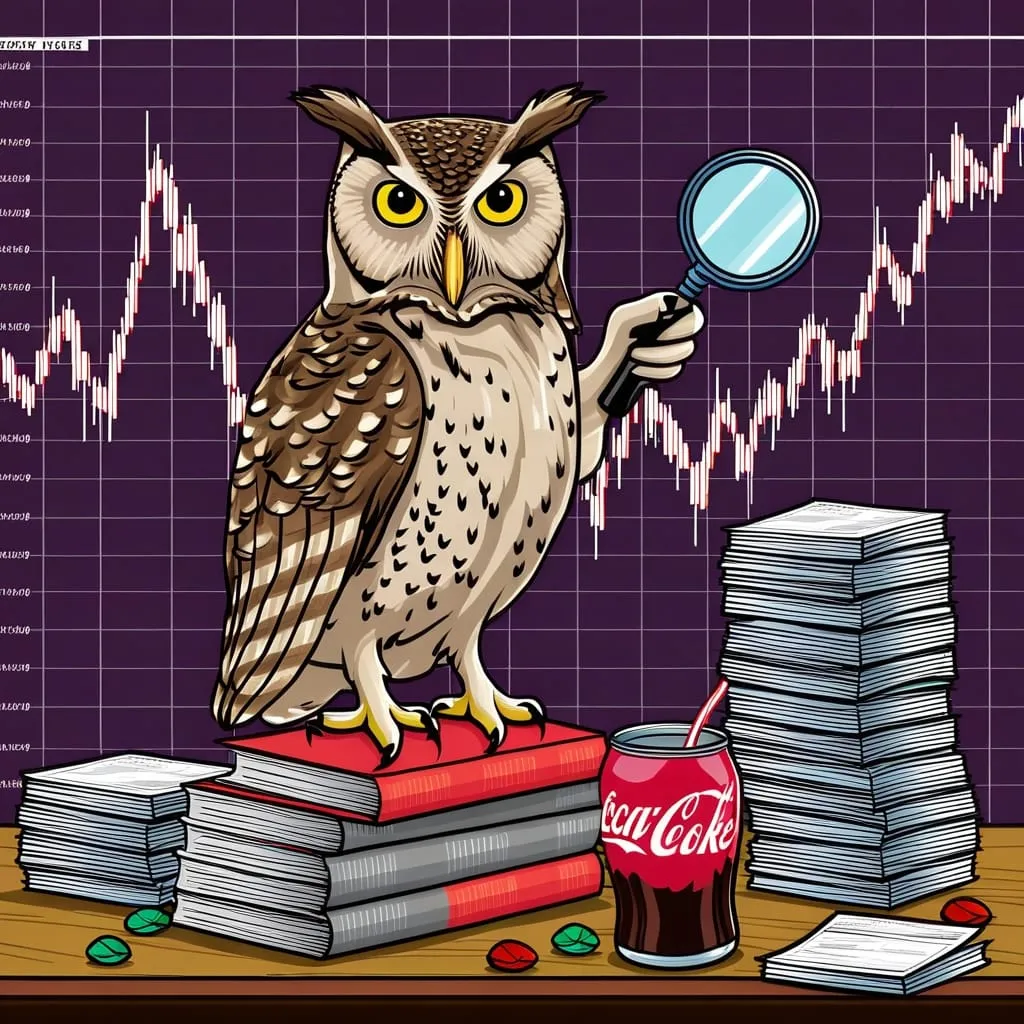Unlocking Hidden Productivity: The Power of OneNote
We've all been there - drowning in a sea of sticky notes, scribbled reminders, and scattered documents. It's enough to make anyone feel overwhelmed and unproductive. But what if I told you there's a secret weapon hiding on your computer that could change all that?
Enter OneNote, the unsung hero of productivity tools. This digital notebook is like having a personal assistant who never sleeps, always remembers, and keeps everything organized. It's been sitting quietly on millions of computers, waiting for its moment to shine.
Think of OneNote as your digital brain. It's a place where you can dump all your thoughts, ideas, and important information without fear of losing them. Got a brilliant idea in the shower? Jot it down in OneNote before it slips away. Need to keep track of that important project? OneNote's got your back.
But here's the kicker - OneNote isn't just a glorified notepad. It's a powerhouse of features that can transform how you work. Imagine being able to handwrite notes and have them magically converted to text. Or how about recording a meeting and having the audio synced with your notes? OneNote does all that and more.
One of the coolest things about OneNote is how it plays nice with other Microsoft tools. It's like the friendly neighbor who gets along with everyone on the block. Need to pull an email from Outlook into your notes? Easy peasy. Want to turn your notes into a Word document? Done in a jiffy.
Now, I know what you're thinking. "But I'm not a Windows user!" Fear not, Mac friends. While it's true that OneNote shines brightest on Windows, it's still a solid tool for Apple users. And let's be honest, in today's world of cross-platform compatibility, being a "Windows-only" or "Mac-only" user is becoming as outdated as flip phones.
Let's talk real-world applications. Imagine you're working on a big financial project. You've got spreadsheets coming out of your ears, meeting notes scattered across your desk, and deadlines looming like storm clouds. With OneNote, you can create a dedicated notebook for the project, neatly organizing all your documents, notes, and to-dos in one place. No more frantic searches for that one crucial piece of information!
Or maybe you're trying to get your personal finances in order. OneNote can be your financial planner, budget tracker, and savings goal cheerleader all rolled into one. Create tables to track your expenses, add charts to visualize your spending habits, and set reminders for bill payments. It's like having a financial advisor in your pocket, minus the hefty fees.
Now, let's address the elephant in the room - why is such an awesome tool often overlooked? Well, it's a bit like that quiet kid in class who turns out to be a genius. OneNote doesn't shout about its capabilities from the rooftops. It's not flashy or trendy. It just quietly gets the job done, day in and day out.
But here's the secret - the most effective productivity tools are often the ones that blend seamlessly into your workflow. They don't demand attention or disrupt your routine. They simply make your life easier without you even realizing it. That's OneNote in a nutshell.
Of course, no tool is perfect, and OneNote isn't a magical solution to all your productivity woes. It's most powerful when combined with other tools and strategies. For instance, pairing OneNote with a project management tool like Trello can create a productivity powerhouse. Use OneNote for detailed note-taking and brainstorming, then transfer action items to Trello for tracking and execution.
Speaking of combining tools, let's talk about the elephant in the productivity room - AI. Artificial Intelligence is no longer the stuff of sci-fi movies. It's here, and it's revolutionizing how we work. While OneNote itself isn't an AI tool, it can be enhanced by AI-powered add-ons that can help organize and summarize your notes.
Imagine having an AI assistant that can read through your meeting notes, pull out the key points, and create a summary for you. Or one that can analyze your project notes and suggest relevant resources or next steps. This is the future of productivity, and tools like OneNote are paving the way.
But productivity isn't just about digital tools and AI. It's also about taking care of yourself physically. After all, you can't be productive if you're nursing a sore back or aching wrists. This is where ergonomic tools come into play. A good ergonomic chair or a sit/stand desk can make a world of difference in your comfort and productivity.
Combining ergonomic tools with digital productivity tools like OneNote creates a holistic approach to work. You're not just organizing your thoughts and tasks, but also taking care of your physical well-being. It's like hitting the gym for your body and your mind at the same time.
Now, let's talk about task management and collaboration. OneNote shines in this area too. Its collaboration features allow team members to work on the same notebook simultaneously. It's like having a virtual whiteboard that everyone can write on at the same time.
Imagine you're working on a team project. You can create a shared notebook where everyone can add their ideas, assign tasks, and track progress. No more endless email chains or confusion about who's doing what. Everything is right there in OneNote, accessible to everyone.
But what about those times when you need to focus and avoid distractions? That's where tools like site blockers come in handy. FocusTime, for example, can block distracting websites during your work hours. Pair this with OneNote's organizational capabilities, and you've got a recipe for laser-focused productivity.
Another often-overlooked feature is the integration of your calendar with productivity tools. RescueTime, for instance, can track how you spend your time and provide insights into your productivity. By integrating this with your calendar and OneNote, you get a clear picture of how you're spending your day and where you can make improvements.
At the end of the day, the most effective productivity tool is the one that works best for you. It might be OneNote, or it might be a combination of different tools. The key is to experiment, find what fits your workflow, and stick with it.
Remember, productivity isn't about doing more. It's about doing what matters most efficiently. It's about freeing up time for the things that truly matter - whether that's advancing your career, spending time with loved ones, or pursuing your passions.
So, take a fresh look at the tools you're already using. Explore new ones that can complement your workflow. And don't be afraid to try something new. That overlooked tool on your computer might just be the key to unlocking your productivity potential.
In the end, productivity is a journey, not a destination. It's about continuous improvement, learning, and adapting. And with tools like OneNote at your fingertips, you're well-equipped for that journey. So why not give it a try? Your future, more productive self will thank you.